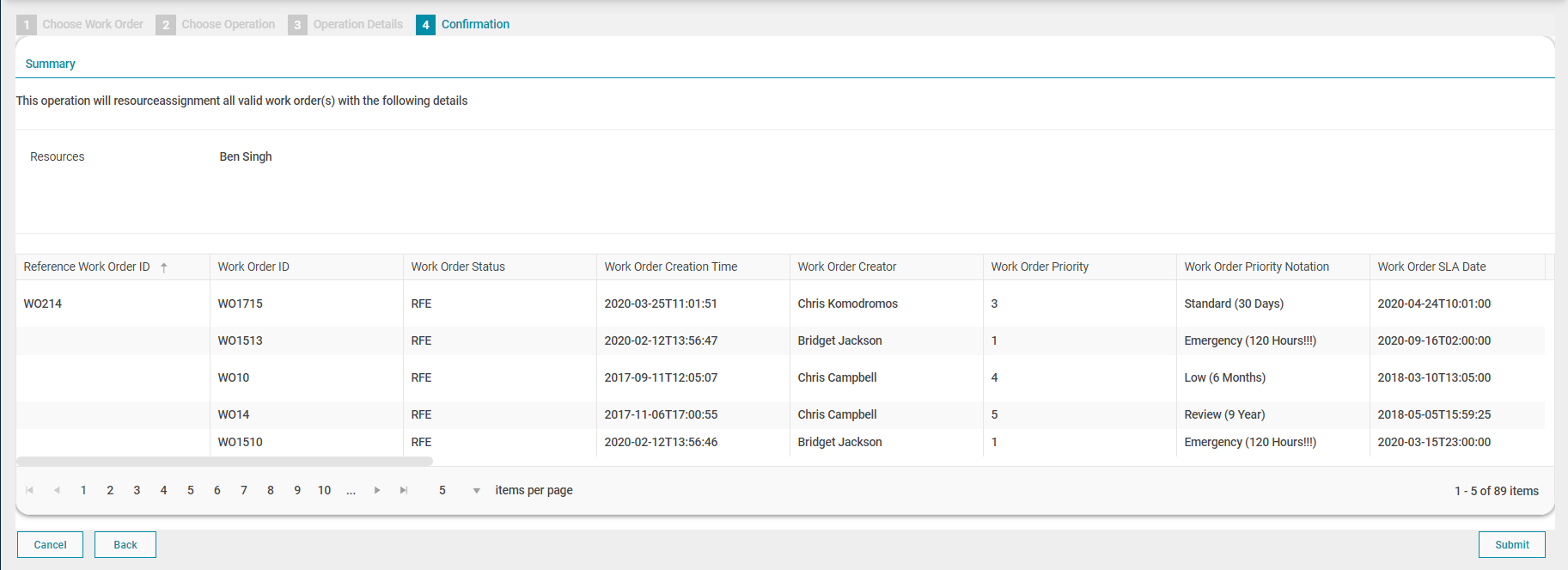Bulk Resource Assignment
Within the Advanced Search it is possible to conduct a bulk Resource Assignment for those work orders that are in the Ready For Execution (RFE) status of the maintenance workflow.
While in this view, select the module as 'Maintenance' and 'Work Order' as the category.
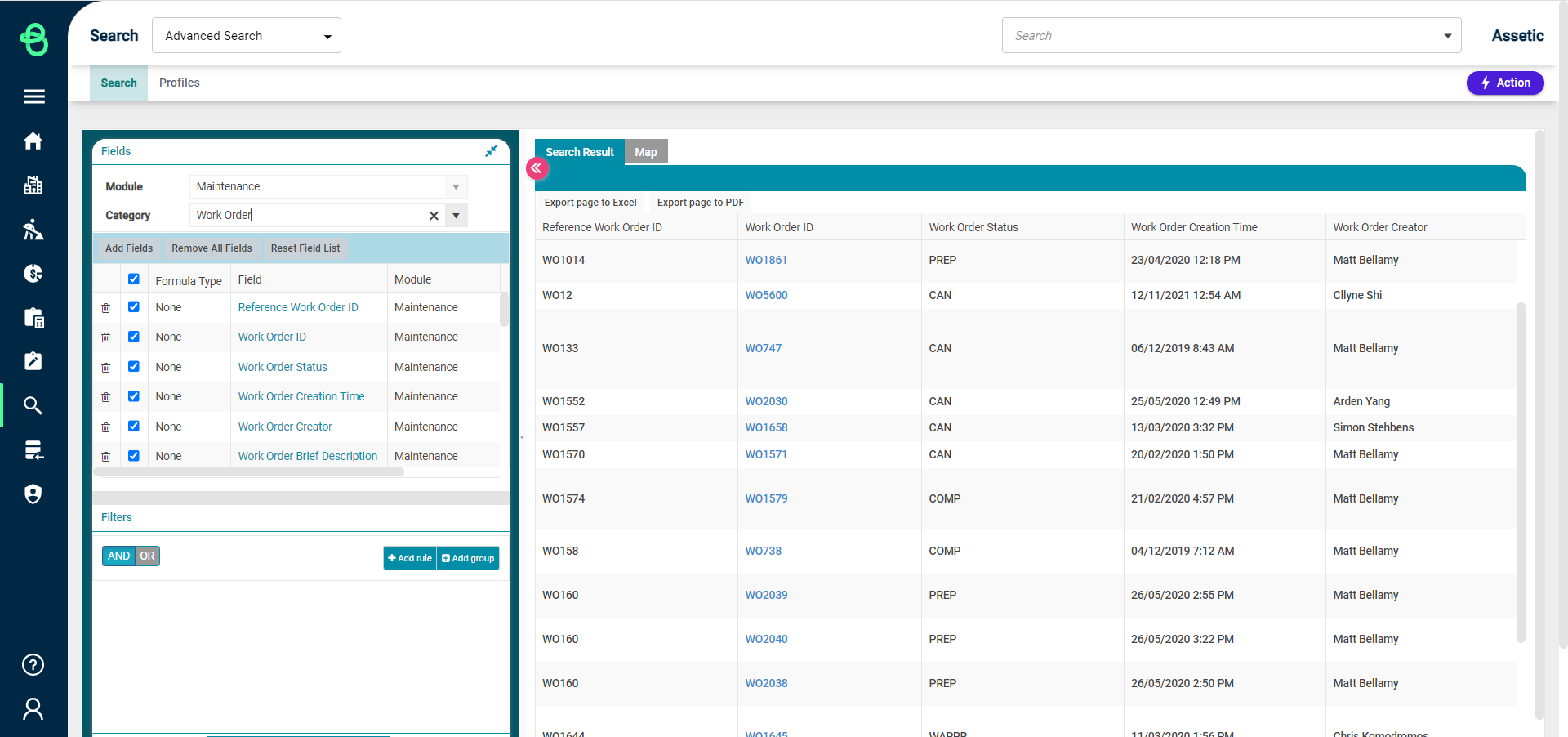
Apply filters for Work Order Status and save the Advanced Search.
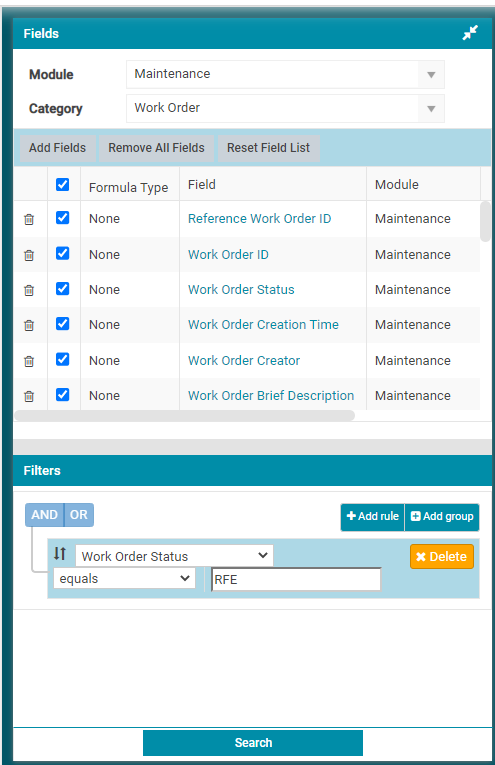
Now go to the saved Search Profile and click on 'Fields and filter', and then click on the 'Actions' button. This view will allow you to select what category you wish to conduct a bulk operation against. After selecting 'Work Order', click the 'Bulk Operation On' button.
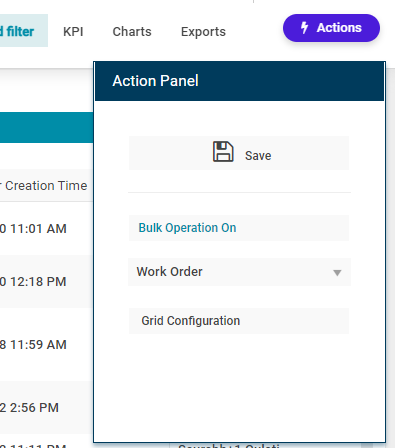
This view allows a user to select the work orders that they wish to assign a resource to. Once these have been selected, then click the 'next' button.
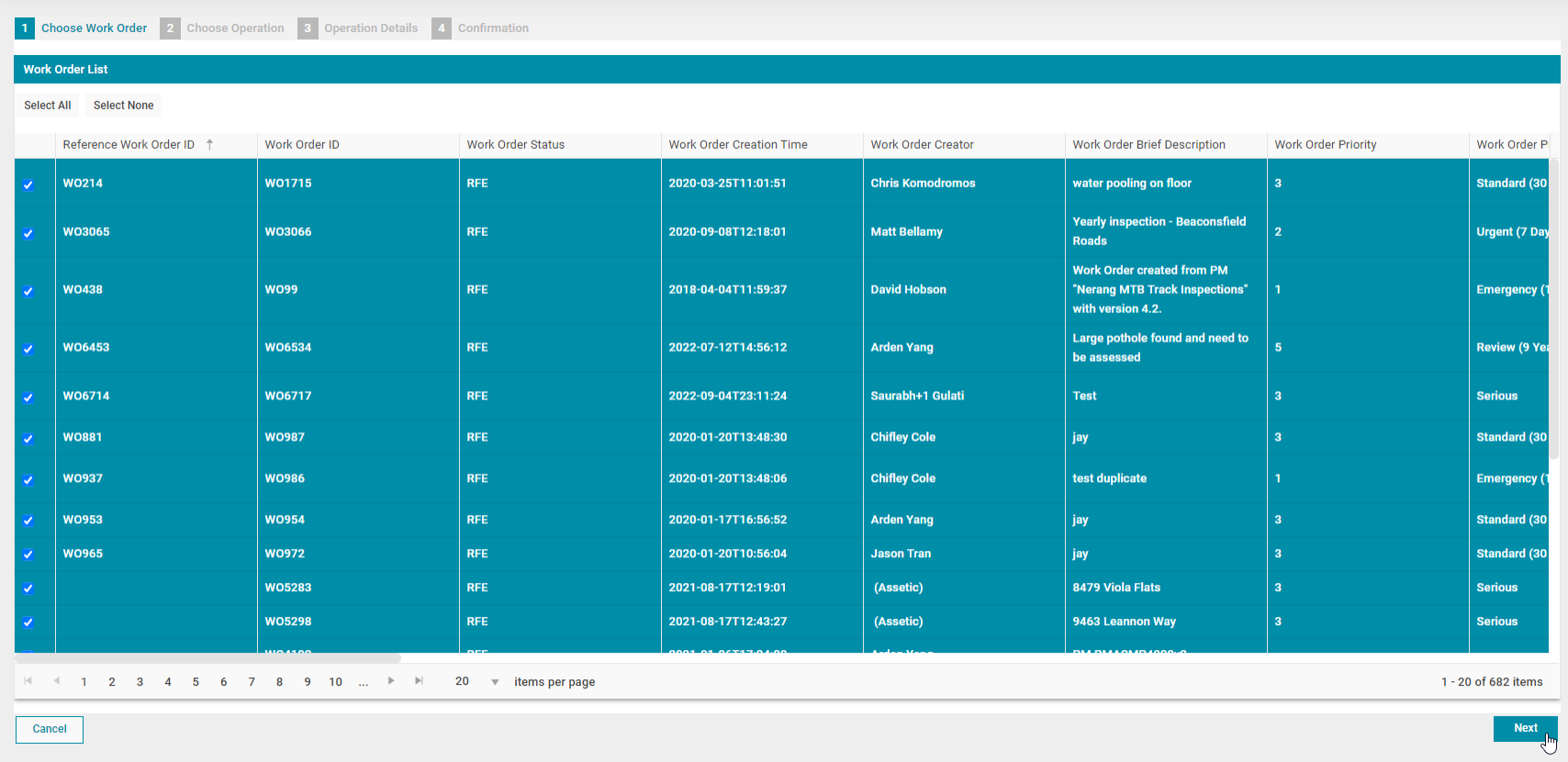
In this view, it is possible to select which operation the user wishes to conduct. In this case, select 'Assign work order', then select 'Next'.
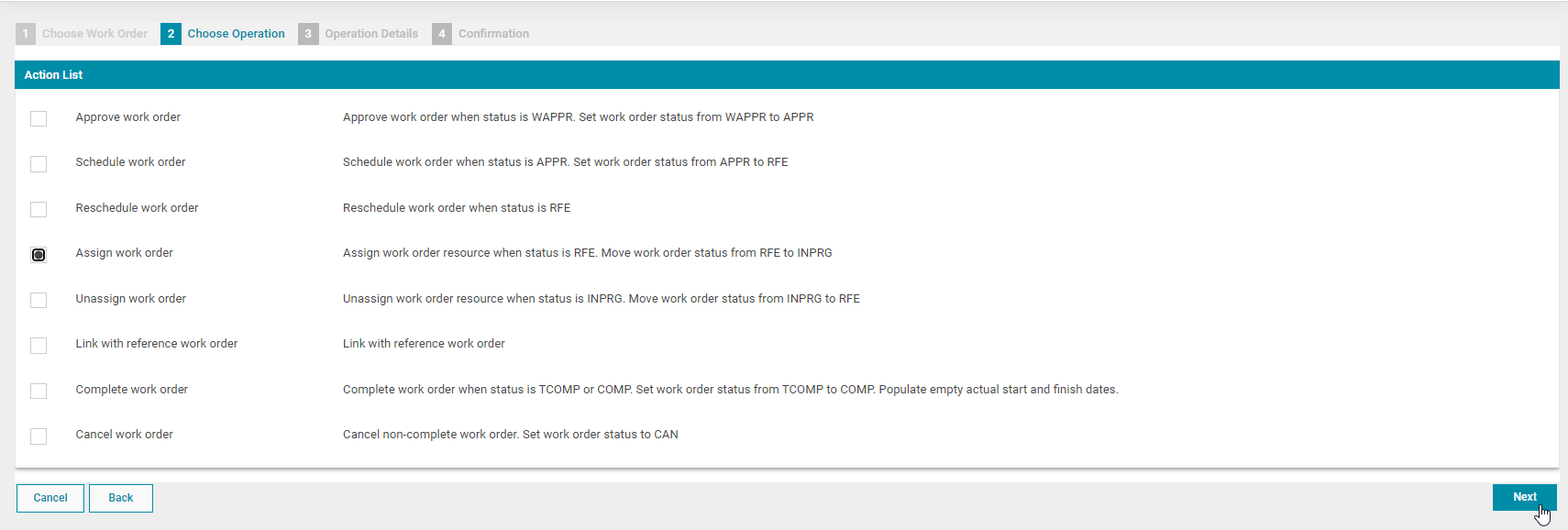
In the 'Operation Details' view, the user selects the resource that is to be assigned to each of the work orders. After selecting, click 'next'.
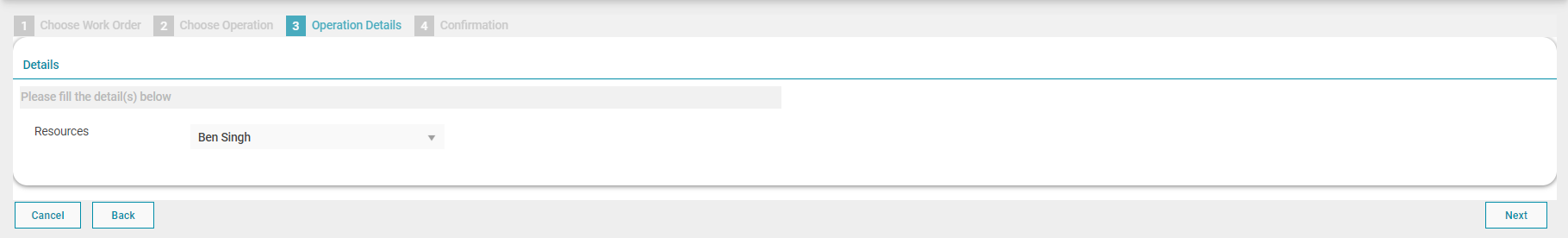
At last, on the confirmation page, the user is able to review the proposed changes and if happy with the information, then select the 'submit' button.